Users can add custom search engines to extend functions shown in context menu.

macOS
There is a system-wide preference to change available search engines in the context menu for most applications:
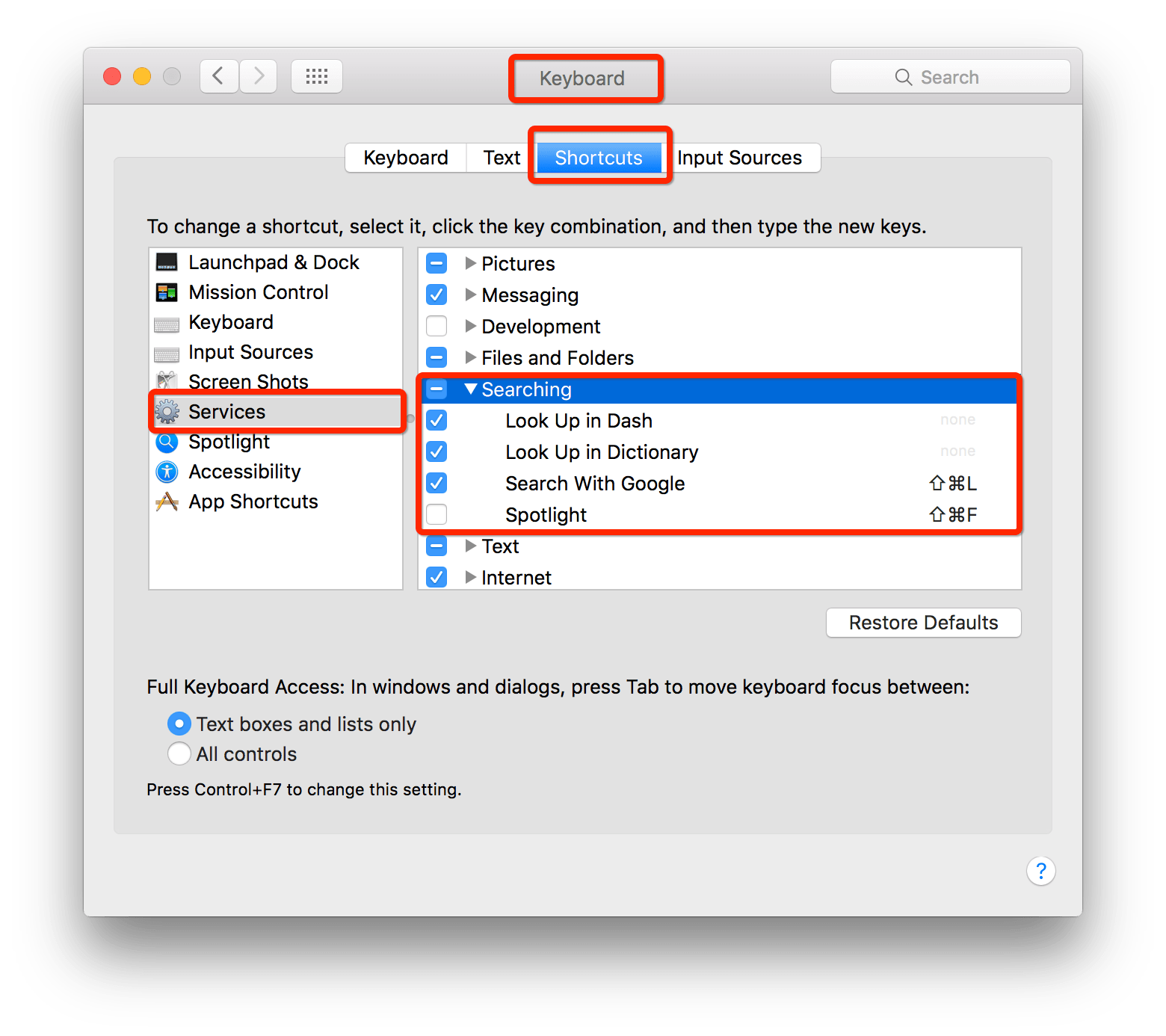
Windows / Linux
-
Open
Menu→Preferencein Typora, then click “Open Advanced Settings”.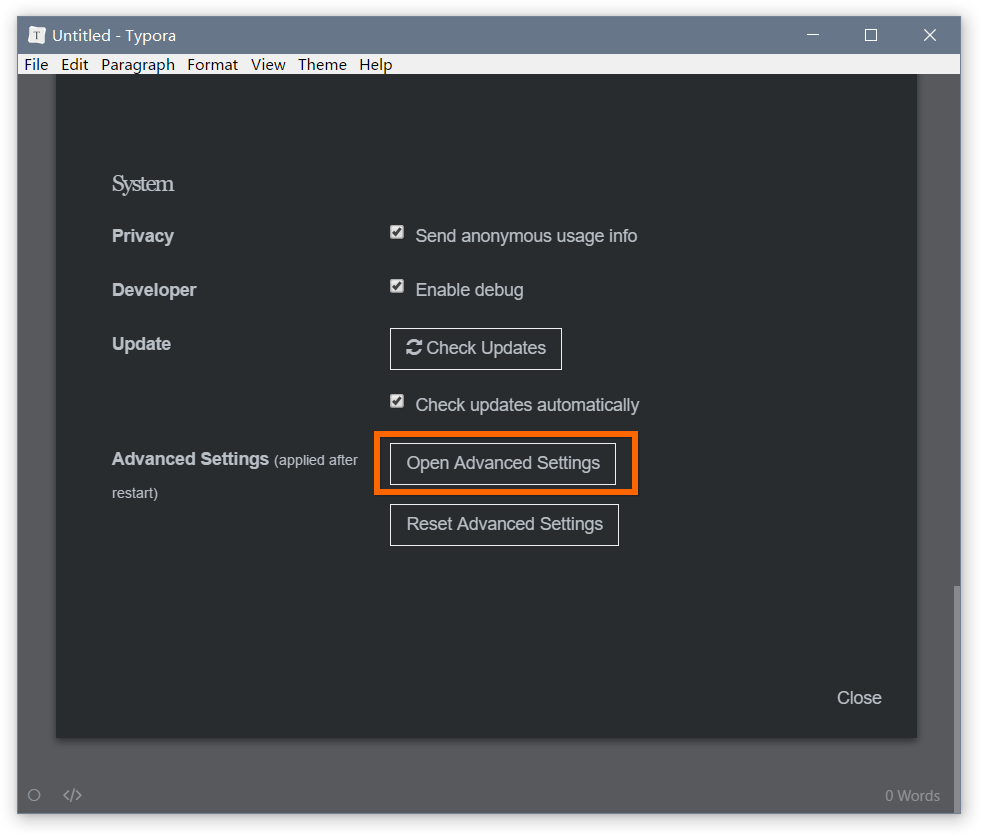
-
Open and edit
conf.user.jsonfrom the “File Explorer”. If there’s no such file, create one. -
Modify or set following config into the
conf.user.jsonfile,%swill represent the selected text. for example:"searchService": [ ["Search with Google", "https://google.com/search?q=%s"], ["Translate", "http://translate.google.com/?source=osdd#auto|auto|%s"] ["Search with Wikipedia", "https://en.wikipedia.org/wiki/Special:Search/%s"] ]Note: Default config is:
"searchService": [ ["Search with Google", "https://google.com/search?q=%s"], ] -
Restart Typora, and then the options from
searchServicewill be available from the context menu.