New
Global Search
In new release, you could click the “Search” icon on side panel on macOS or just scroll top on side panel on Windows/Linux version of Typora to show global search input. Or use hotkey Command(Ctrl) + Shift + F to open global search.
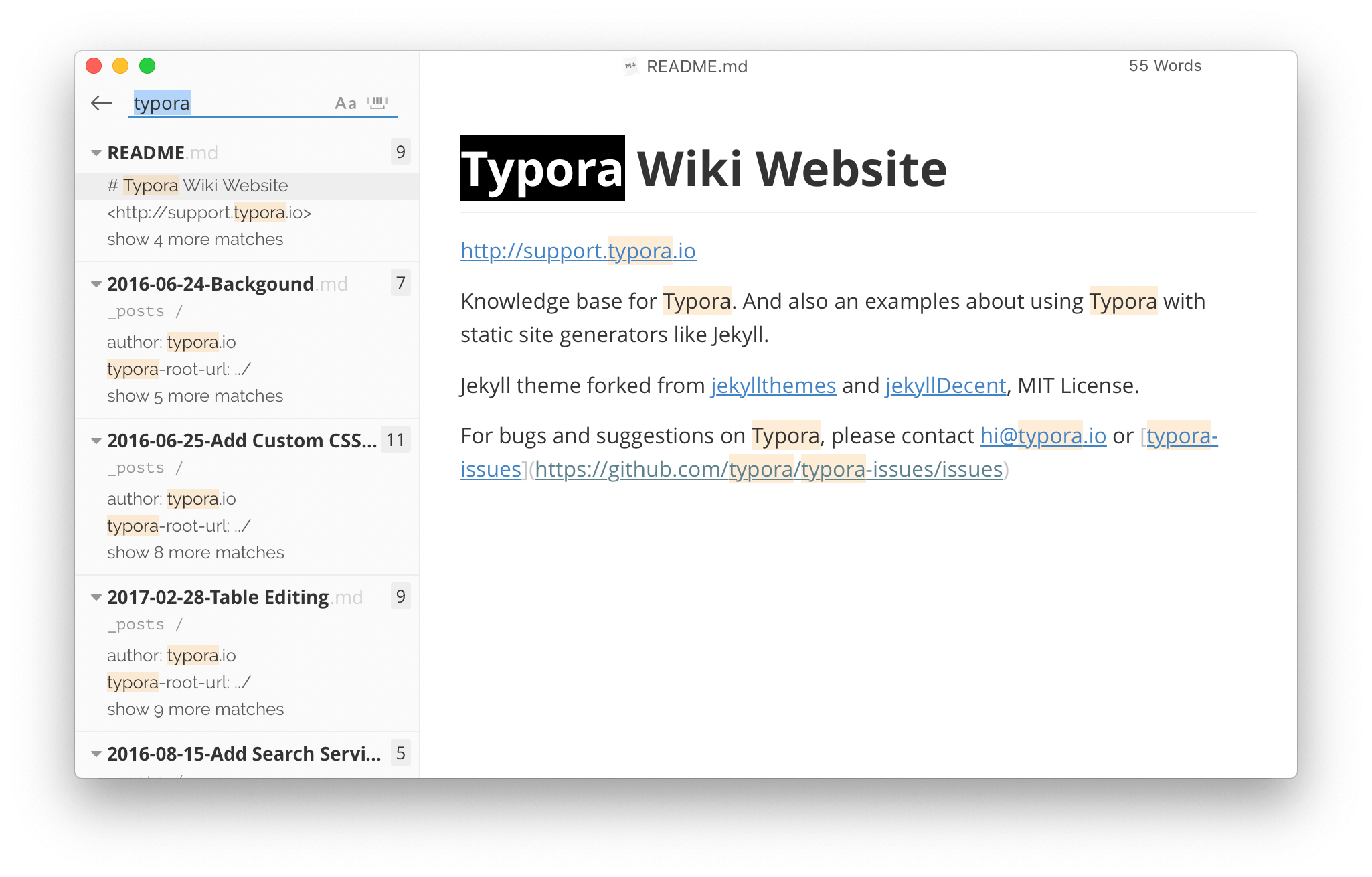
Note: in new release, you could close sidebar via icons on titlebar (macOS) or status bar (Windows/Linux).
Move Files by Drag & Drop
File moved are supported via drag & drop in File Tree Panel.
You could also drag and drop between Finder/Explorer and Typora’s sidebar.
Also, drag file/folder from sidebar to writing area to would insert links towards dragged files.
New Language Support
We added:
- Separate Portuguese (Portugal) and Portuguese (Brazil), Portuguese (Portugal) is newly translated camilo93.
- Galician by nunhes.
Improvements
Word Count
Read more details in Word Count.
Choose default counting statistics
Now user can choose one from character count, word count, line count, and read time as default counting statistics by click the “word count” button.
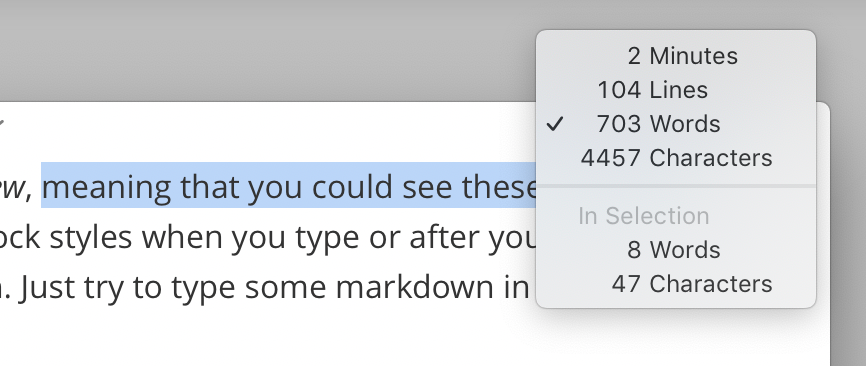
Improve word count
- When “always show word count” is enabled in preferences panel, “word count” will still be visible after Typora enter fullscreen mode on macOS
- Fix bug that word count cannot text correctly when the document contains list.
File Operations
- Confirm dialog are added for user operations such as move file or delete file.
- Typora could highlight changed file caused by user operation in side bar.
- User can undo latest one operation.
- Support “duplicate file” in context menu of file side bar.
You could find more details here.
Searchable
Outline Panel
We added filter in outline panel, for quickly jump to target position.
Preferences Panel
Since there are more and more options in preferences panel, now preferences panel is also search on Windows/Linux version. User could search either in current language or in English.
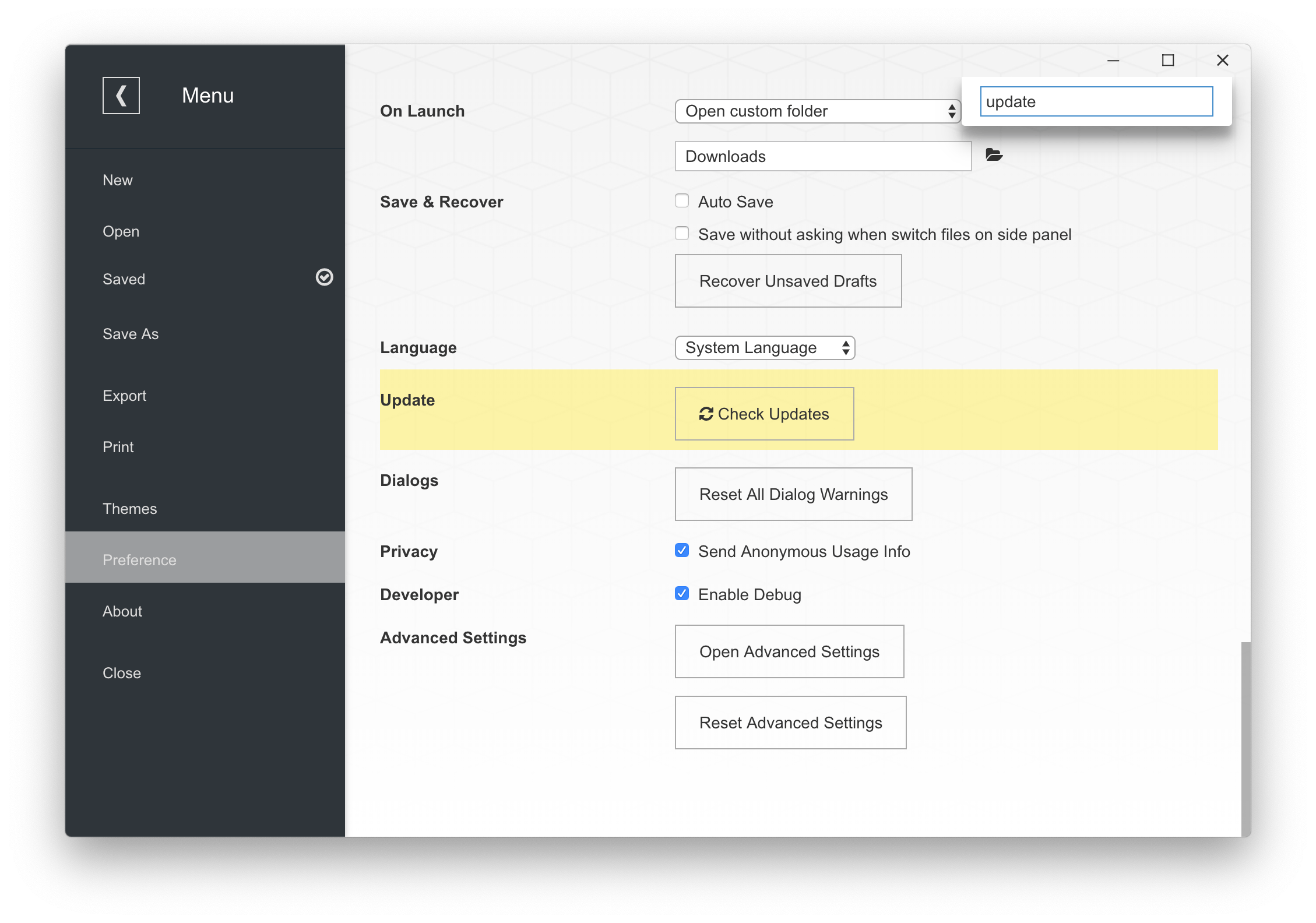
Wiki Site
Search is also enabled in this support site https://support.typora.io/.

Other
- Add syntax highlight for COBOL.
- Upgrade MathJax to v2.7.5
- Use more compact table layout when rendering tables.
- Export will show notification inside editor after export operation finished, instead of show exported file on Finder/Explorer directly.
- Support “Disable GPU Acceleration” option in advanced setting when launching Typora on Windows/Linux.
Bug Fix
- Fix an XSS issue for rendering
<img>. - Fix text in menubar is invisible under Linux.
- Fix image will be copied twice when insert sometimes.
- Improve math equations in exported PDF/Docx.
- Fix too much margin for mermaid diagram.
- Fix link on mermaid diagram.
- Other bug fix.